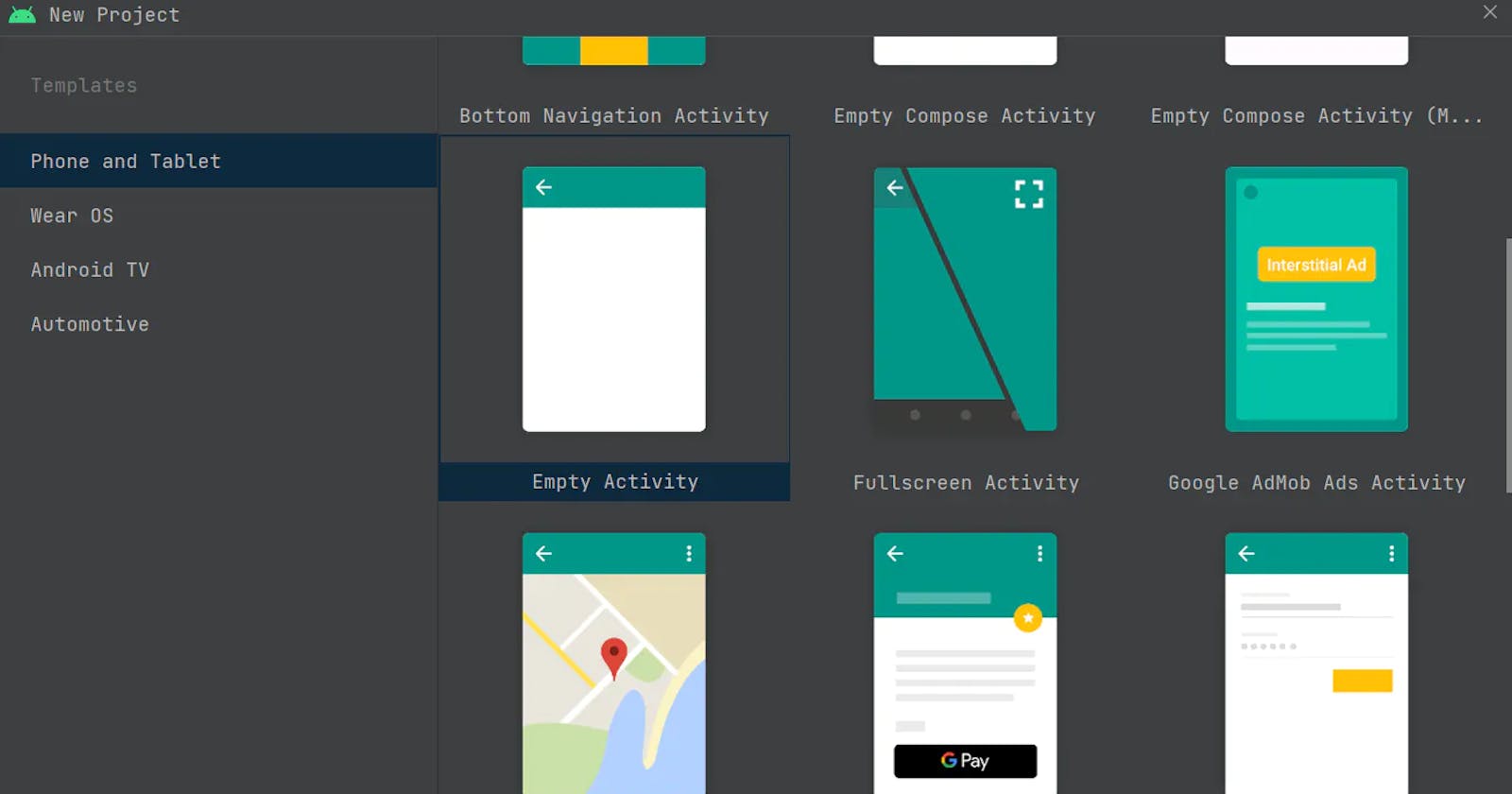How to create a new Android Studio project
Create a new project in android studio
Hello, in this article we will see how we can create/start our new android studio project
Download Android Studio - here
Step 1: Open android studio and click New Project
If you have recently downloaded the latest Android Studio then, it will show the Welcome screen, where you can create a new project by clicking Start a new Android Studio project.
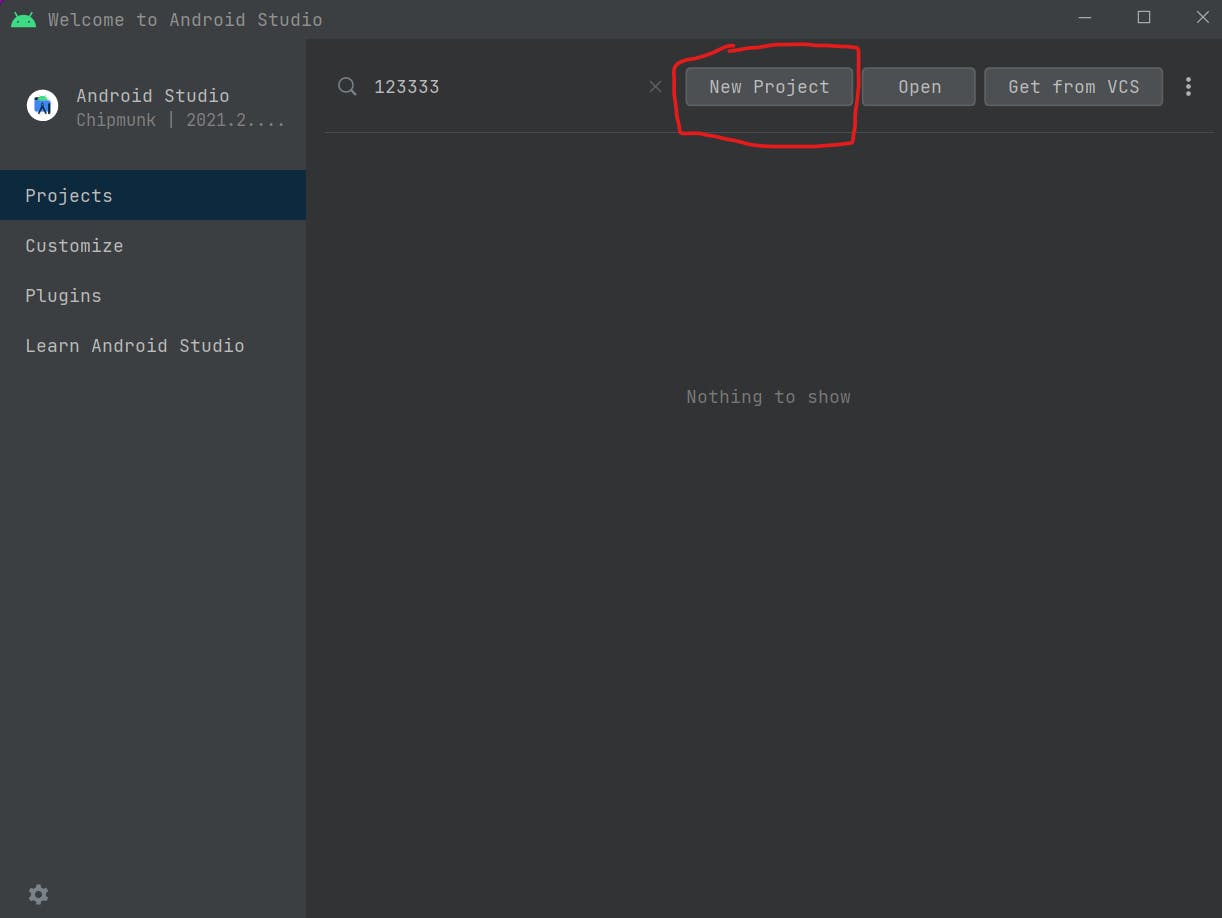
or you have already opened a project then, create a new project by selecting File > New > New Project from the main menu. then click on New Project

Step 2: Now select which activity you want to choose
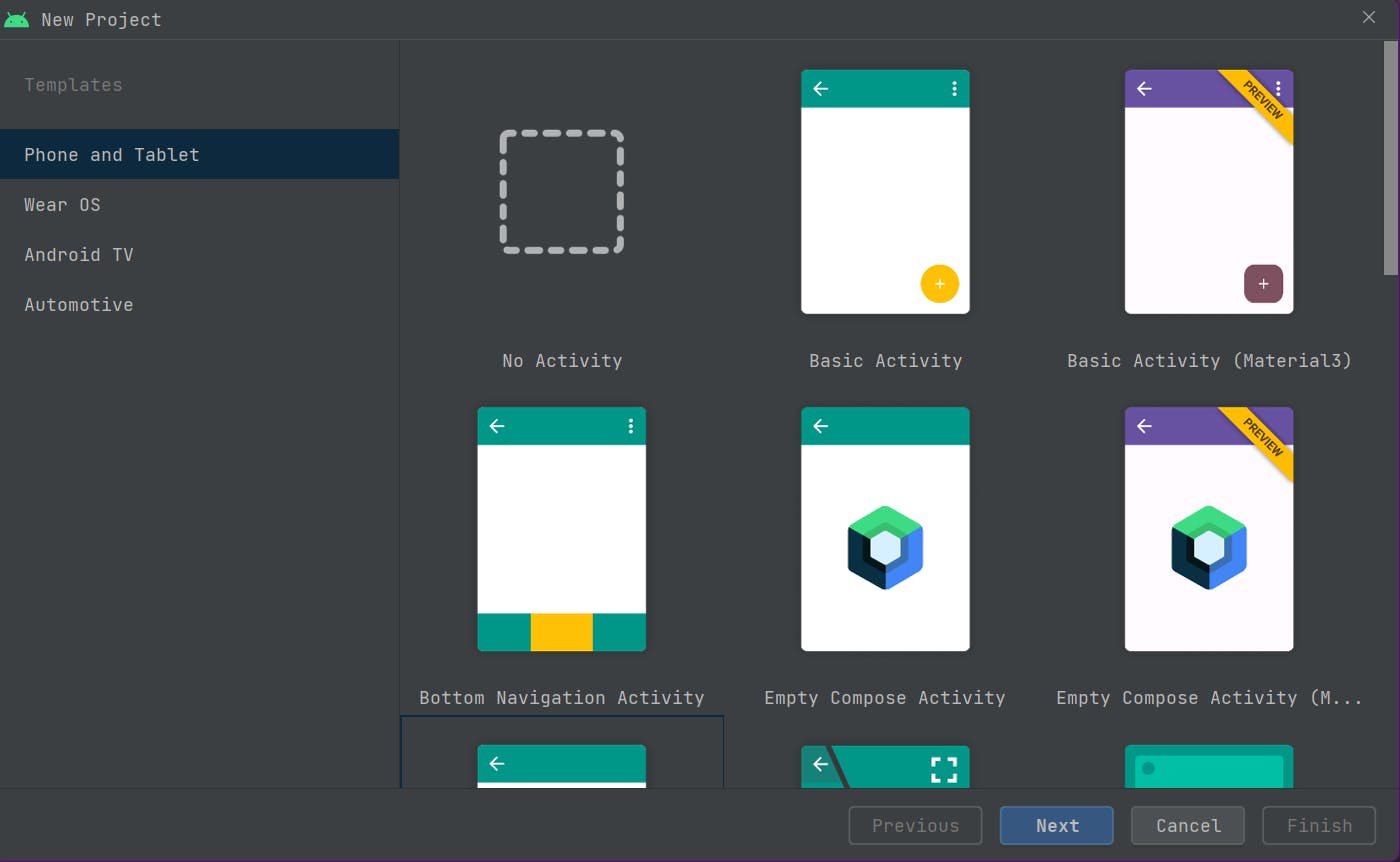
I will choose here the Empty Activity and click on the Next button
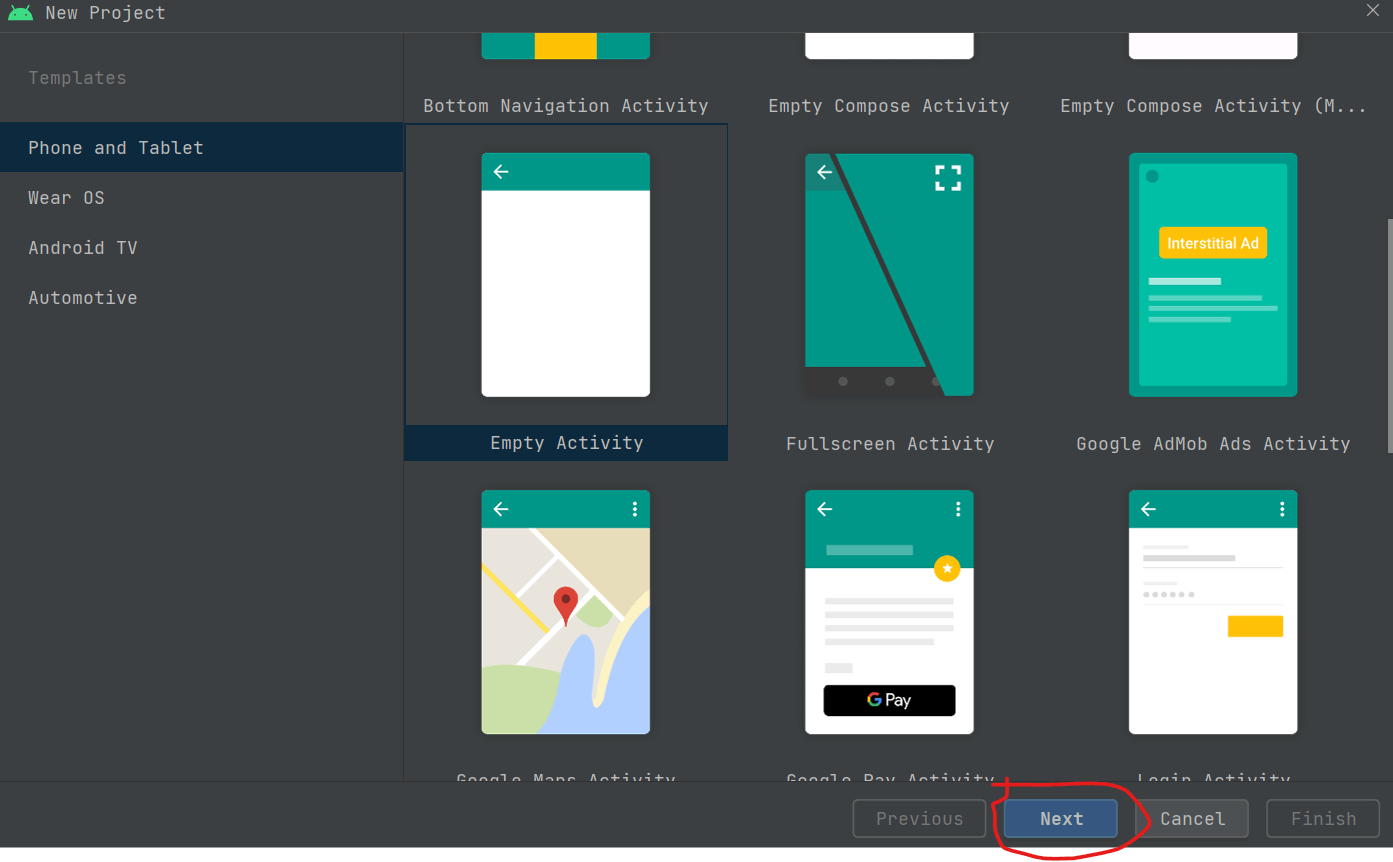
Step 3: Configure your project by Entering the name, package name, location, language, and minimum SDK version of the project

Specify the Name of your project.
Specify the Package name. By default, this package name becomes your project's namespace (used to access your project resources) and your project's application ID (used as the ID for publishing).
Specify the Save location where you want to locally store your project.
Select the Language you want Android Studio to use when creating sample code for your new project. Keep in mind, you are not limited to using only that language in the project.
Select the Minimum API level you want your app to support. When you select a lower API level, your app can't use as many modern Android APIs. However, a larger percentage of Android devices are able to run your app. The opposite is true when selecting a higher API level. If you want to see more data to help you decide, click Help me choose.
If you want your project to use AndroidX libraries by default, which are improved replacements of the Android Support libraries, check the box next to Use AndroidX artifacts.
When you're ready to create your project, click Finish.
Step 4: Now your project is ready to use
In this project, Android Studio will generate some essential files which are used to run an App
By Default MainActivity class and activity_main.xml files (which is the first screen to appear when the user launches the app) are generated by Android Studio, which is the entry point Activity of an app
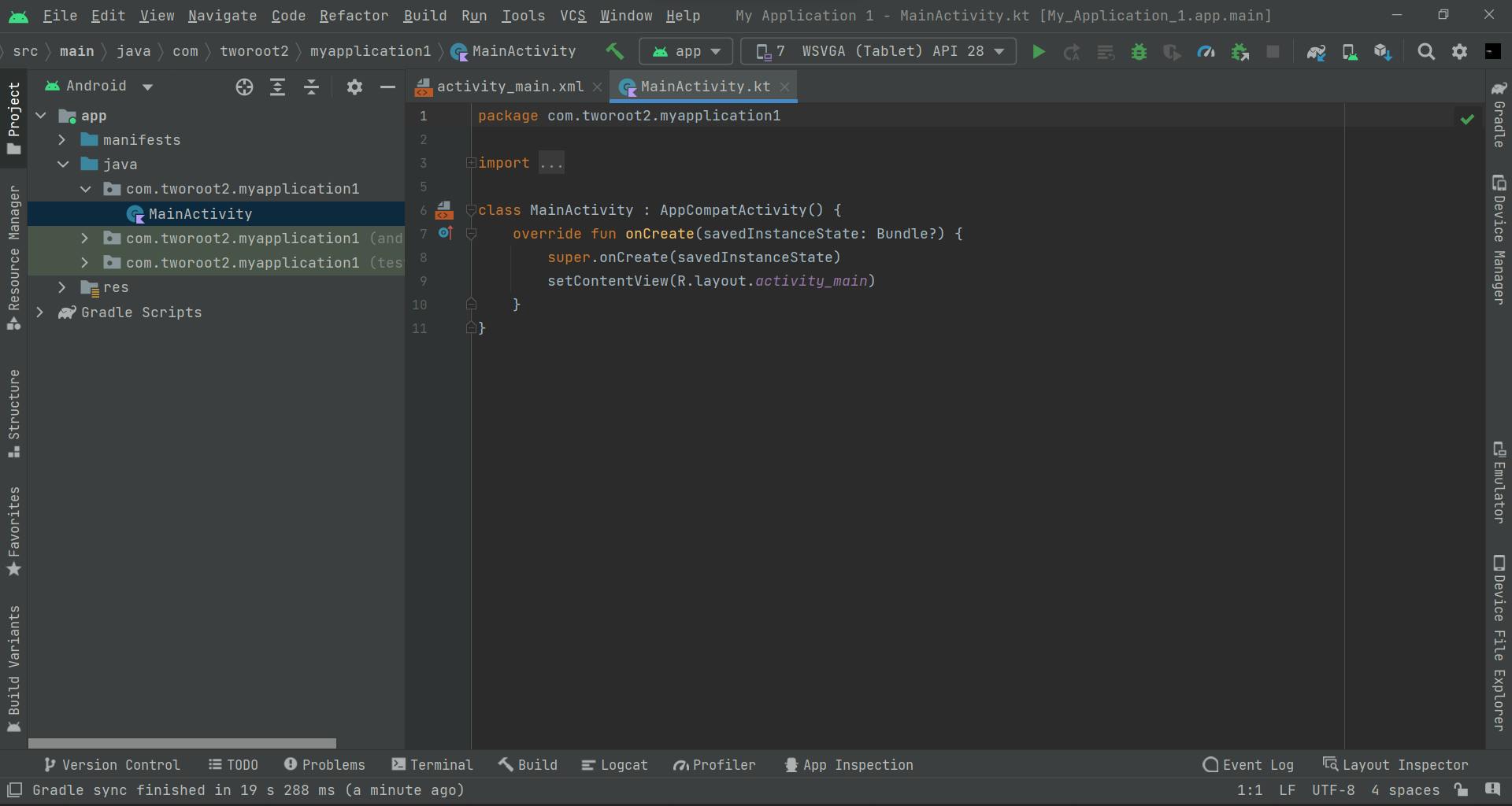
That's all for this
Thank you for reading this article, if you found this helpful please subscribe